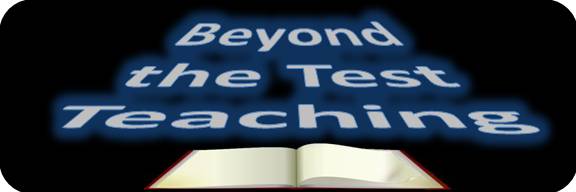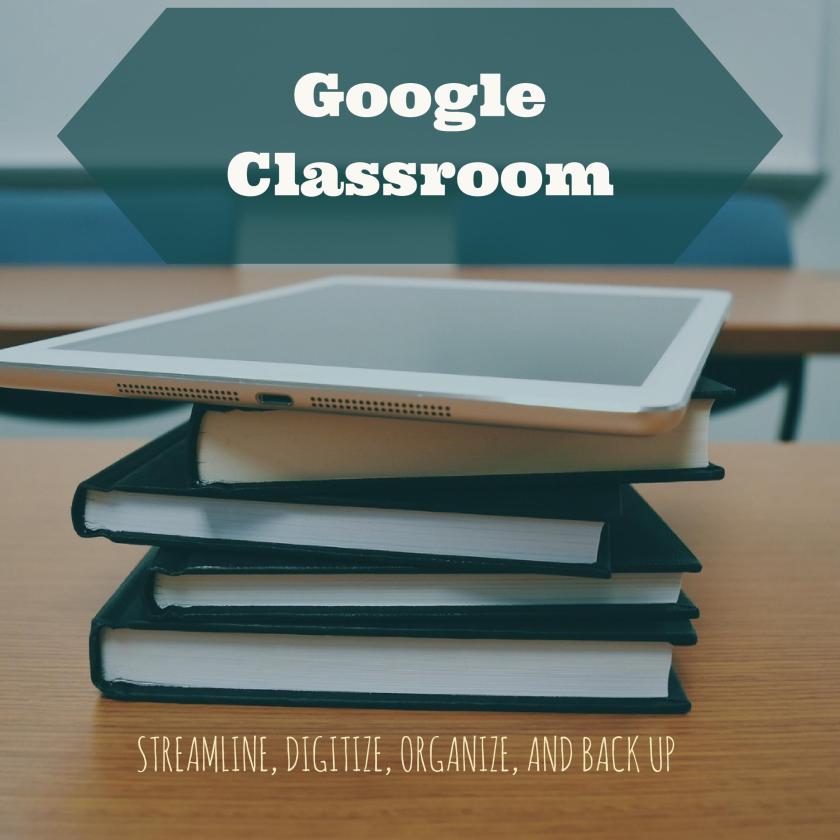
Guys, I love Google. I’ve been using Google Drive personally for more than eight years now. And when my school announced that we were becoming a GAFE school, I was over the moon (GAFE = Google Apps for Education, now officially called G Suite for Education, though the two terms are interchangeable). Then, I discovered Google Classroom. Ah, be still my organization- and tech-lovin’ heart.When it first came out, Classroom was pretty simple and had some bumps, but they are constantly updating it and it is such a great tool now. And, if you have an idea for something they should add, you can suggest it! And have your friends suggest it! Because the more people who ask for it, the sooner they’ll add it.
Before the Google love fest continues, a quick review
- Google Docs = Microsoft Word equivalent
- Google Slides = Microsoft PowerPoint equivalent
- Google Sheets = Microsoft Excel equivalent
- Google Drive = “Documents” folder equivalent
The Google apps are superior to the traditional computer programs because they are cloud-based, meaning you will never lose your files to a computer crash again. But you can also access your files on anywhere on any device. Also, they save automatically. I haven’t had to hit a save button in years.
But Google also has a bunch of fun extras that our traditional computer programs don’t. Like Google Forms, Google Drawings, and Google Keep. But those will have to be another post for another day, because I could legit talk about each app for ages. The best part is that all of these apps are available for everyone, not just G Suite for Education users.
Initially, Google Classroom was only for G Suite for Education users. Even though this is a free service, some schools were just not drinking the Kool-Aid. But recently, Google made Classroom available to ANYONE WITH A GOOGLE ACCOUNT!!! (Sorry, allow me to calm myself now). But, seriously, you should be running, not walking, to your nearest device to get your own Google Classroom.
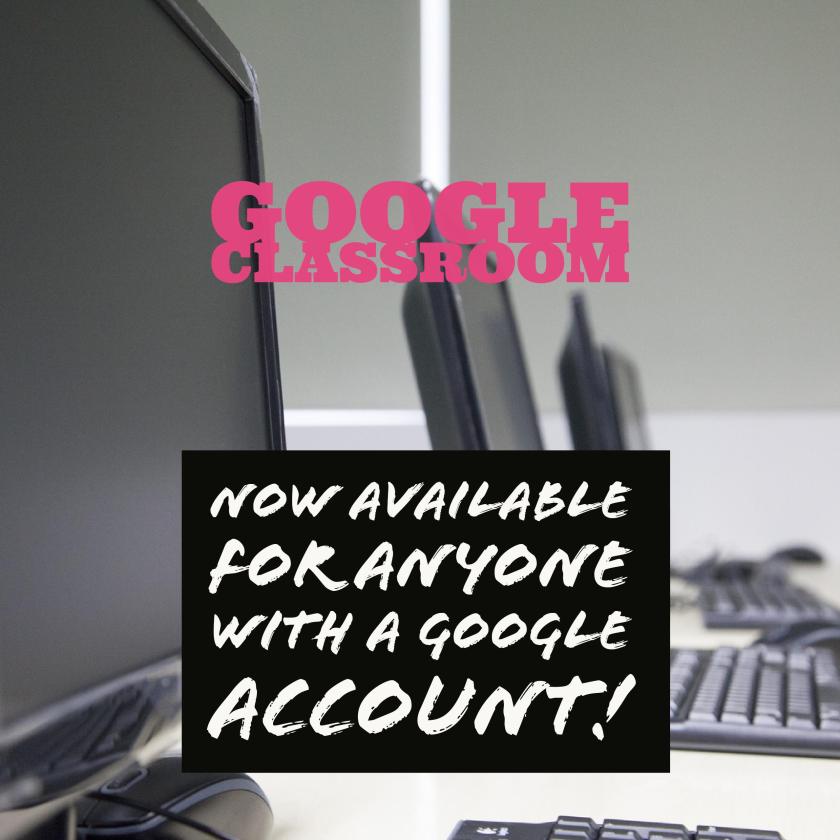
Google Classroom has solved so many issues for my students and me. Here are a few reasons Google Classroom might work for you:
“My Dog Ate My Homework” / “I Left my Notebook at Home” – No longer do we have to worry about lost assignments because everything is attached right there. Google Classroom integrates with Google Drive and everything backs up in a folder in Drive, so your students literally cannot misplace an assignment.
Last Minute Sick Day – Unexpected sick day? Even a well-planned sick day can go awry and takes so much time to prepare for–you almost would rather just suck it up and go to work! Instead, just upload materials directly to Google Classroom. Leave detailed instructions in the space provided (no limit to how much you write!). Upload or link to any resource students might need. You can even comment back and forth with students while you’re home on the couch, if you so choose.
“Why Did I Get This Grade?” / “Can You Tell Me My Grade?” – You can return assignments to students with a grade out of any point value, send private comments back and forth with students about their individual work, and return assignments you want modified. Also, since Google Classroom integrates with all other Google apps/files, you can utilize grading tools and extensions like Doctapus/Goobric and Google Keep to help you grade more efficiently. You can also use the “About” tab to share rubrics with students and other frequently used documents, such as your syllabus and school policies.
“But I Turned in My Work!” / Late Assignments – This is my absolute favorite new feature: Google Classroom can email you to let you know when a student turns an assignment in late (a frequent occurrence in my world)! This only works if you set a due date when you create a new question or assignment. No longer do students and parents argue that an assignment was turned in and I just didn’t notice; instead Classroom alerts me via email, which acts as a to-do list for me to grade it.
Alright, enough of me proclaiming my love. Check it out for yourself: Click this link to watch my video.